How do I know if I’m connected to VPN?
Many people opt for a VPN because they want the security benefits it brings to the table. Others choose one because they want to be able to bypass geographic restrictions. Whatever the reason for having a VPN, you need to know whether it is turned on or not.

2. PIA - Ton of servers world wide, but especially great in United States.***

3. NordVPN - The bigger the better! A great choice everywhere!***

4. ExpressVPN - Trusted by millions in over 180 countries!***

5. SurfShark - Amazing deal right now!***

6. PrivadoVPN - Exclusive deal - Cheapest 1 year deal online - ONLY through this link***

*** Offers money-back guarantee. So try them risk free!
In order to see whether your VPN is switched on, you can check your IP address before and after connecting to the VPN. If your IP address changes after you have connected to the VPN, then you will know that you have connected properly. You can also run a trace on the IP address to see exactly where the internet thinks you are located.
Stay connected on multiple devices
How Do I Know if I’m connected to a VPN?
Depending on the VPN that you are using, you may need to turn on the VPN software. If you have opted for a reputable VPN, then it is likely that you are connected to the VPN as soon as you hit that ‘Connect’ button. However, things can go wrong with connections. Therefore, it is always wise to check that you are connected to the VPN.
Before you hit the ‘connect’ button, head to Google, and type in these words:
What is my IP address?
Your IP address will then appear at the top of the search results. Make a note of this. You can now connect to your VPN.
Now, head back to Google and type in the exact words that we mentioned previously. If you have connected to the VPN, then the IP address should have changed. If it has not, then there is a strong chance something went wrong with the connection. You may need to try reconnecting.
If you have connected properly, you can now check whether you are connected to the region that the VPN says you are connected. The simplest method to do this is to tap these words into Google:
Where am I located?
Google will then show you a map of where you are located. If the location is close to where you currently live, then it means that you have not connected to the VPN properly.
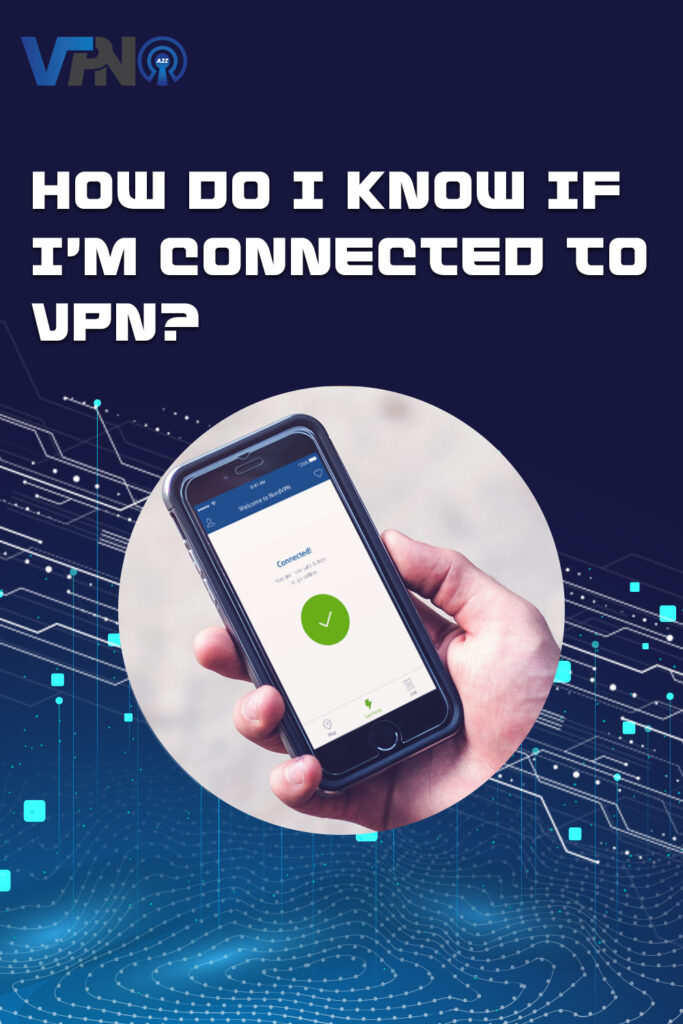
User commment about being connected with VPN
This Is How I Know If I’m Connecting to VPN?
In a world where almost all the internet has been rendered useless by hackers, it is important to find out how do I know if I am actually connected to VPN?
The simple answer to that question is, you need to check the IP address of your computer. If your computer is using an IP, then you are connecting to a private network and not the public internet. Private networks are extremely difficult to hack and have a very high degree of security to ensure that they can’t be hacked.
Good to have a VPN even if the IP is safe
However, even if the IP is safe, you still need to know what type of network you are actually in. The best way to know if you are in a secure network is to know whether or not your internet connection is encrypted or not. With encryption, the internet is protected by scrambling sensitive data.
In the event of a hacker breaking into your computer, they would have to break into your encryption. The encryption helps to protect your information and prevent hackers from sniffing your information and using it to break into your computer.
However, if your internet connection is unencrypted, hackers have a much easier time breaking into your computer. They could easily get their hands on the private information that you put on your internet site.
Also, if your internet site does not allow you to log into your internet site from another one, then you are not actually connected to the VPN. Therefore, how do I know if I’m connected to VPN? You have to look for it yourself. Just do a search for the keywords “VPN” in Google and see if you get results.


